Final Hours: Up to 60% Off Titanium Watch Bands | Free Shipping Today | Phone Cases & Accessories Also on Sale



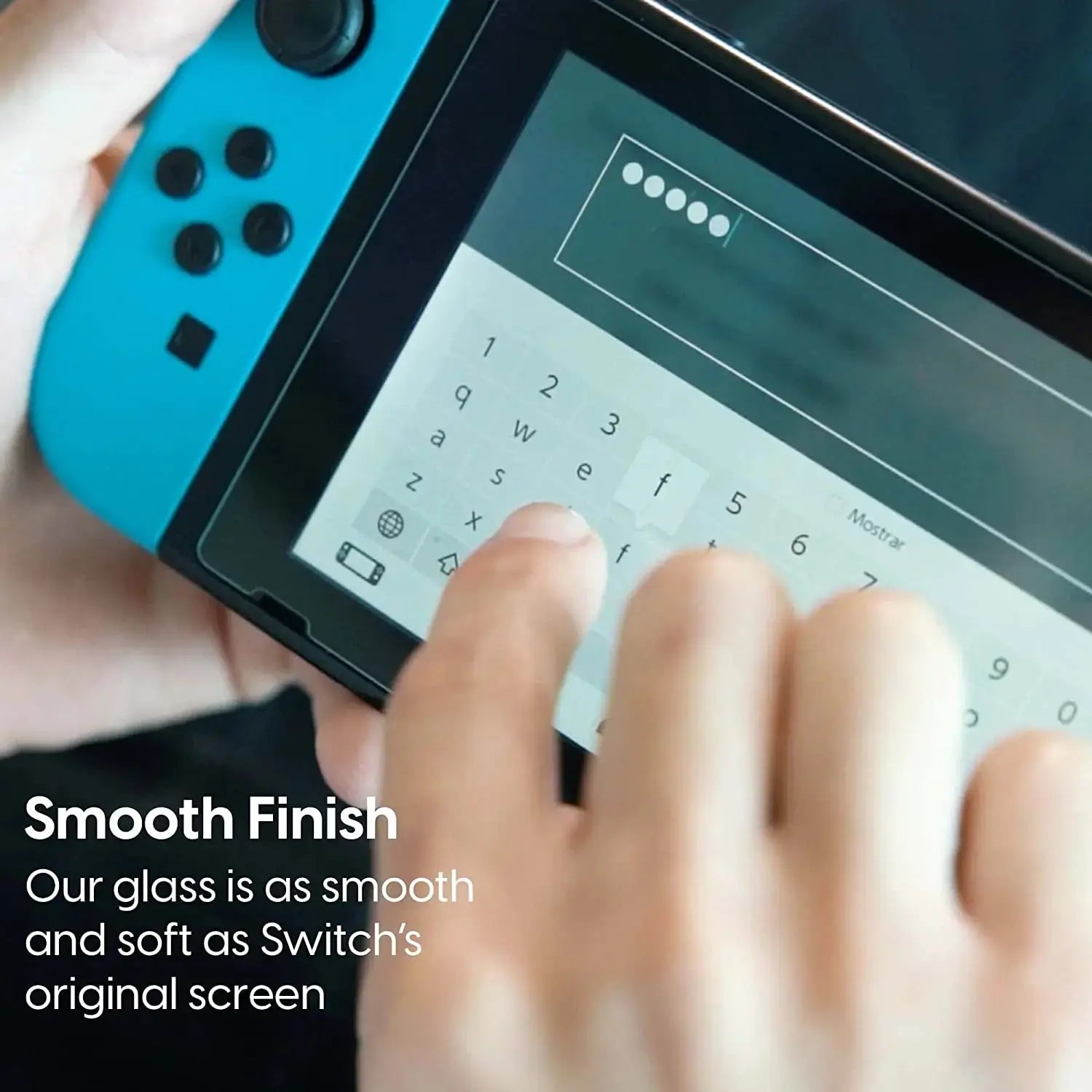








CrystalVue Nintendo Switch OLED Tempered Glass Screen Protectors - 3 Pack
FREE delivery
Description:
Elevate your Nintendo Switch OLED experience with the CrystalVue Tempered Glass Screen Protectors - a premium 3-pack designed to enhance clarity, durability, and eye protection. Unleash the full potential of your gaming console with these meticulously crafted screen protectors.
Key Features:
-
HD Quality for Clear Vision:
- CrystalVue provides HD quality clarity, ensuring a clear and vibrant visual experience while gaming. Enjoy superior image quality that rivals the original screen.
-
Advanced Materials and Flat Glass Technology:
- Our tempered film utilizes imported high-aluminum materials, and we've upgraded the process technology to make the glass flatter. This enhances light transmittance, providing a superior feel compared to the original screen. Prolonged use helps reduce eye fatigue, promoting better eye health.
-
Easy to Install:
- The installation process is simple and hassle-free. Just remove the protective film from the screen and use the included accessories to easily install the tempered glass protector. No tools required.
-
Tempered Glass Durability:
- Crafted from high-quality tempered glass, the screen protector ensures excellent heat dissipation and long-term use. Enjoy peace of mind knowing your Nintendo Switch OLED screen is well-protected.
-
Perfect Fit for Switch OLED:
- Specifically designed for the Switch OLED game console, the CrystalVue screen protectors offer a perfect fit. They can be effortlessly installed and removed without the need for any additional tools.
Package Includes:
- 3× CrystalVue Nintendo Switch OLED Tempered Glass Screen Protectors
- Installation Accessories
Enhance your gaming experience with the CrystalVue Nintendo Switch OLED Tempered Glass Screen Protectors. Immerse yourself in crystal-clear visuals while ensuring the longevity and protection of your Nintendo Switch OLED screen.
📏 Pinnacle Luxuries Watch Band Sizing & Conversion Guide
The perfect fit starts here.
At Pinnacle Luxuries, we’re dedicated to helping you find the perfect band for your smartwatch. Our high-end bands are designed to elevate your style while delivering premium comfort and durability. Use this guide to match your device with the correct band size in millimeters (mm).
🧠 How to Measure Your Watch Band Width
(the attachment points on your watch) in millimeters.
💡 1 inch = 25.4 mm
🍎 Apple Watch Band Sizing Guide
Model SeriesCase SizeBand WidthSeries 1–338mm20mm42mm22mmSeries 4–6, SE (1st Gen)40mm20mm44mm22mmSeries 7–9, SE (2nd Gen)41mm20mm45mm22mmSeries 10 (NEW)41mm20mm45mm22mmApple Watch Ultra / Ultra 249mm24mmApple Watch Ultra 2 (NEW)49mm24mm
📱 Samsung Galaxy Watch Band Sizing Guide
Model SeriesCase SizeBand WidthGalaxy Watch (1st Gen)42mm20mm46mm22mmGalaxy Watch 341mm20mm45mm22mmGalaxy Watch 4 / 4 Classic40mm / 42mm20mm44mm / 46mm22mmGalaxy Watch 5 / 5 Pro40mm20mm44mm / 45mm Pro22mmGalaxy Watch 6 / 6 Classic40mm / 43mm20mm44mm / 47mm22mmGalaxy Watch 7 (NEW)40mm20mm44mm22mmGalaxy Watch Ultra (NEW)47mm22mm
🧭 Garmin Watch Band Sizing Guide
SeriesModelBand WidthFenix SeriesFenix 7S / 8S (43mm)20mmFenix 7 / 8 / 8E (47mm)22mmFenix 7X / 8X (51mm)26mmForerunner45 / 45S / 55 / 245 / 245 Music20mm745 / 945 / 945 LTE22mmVenu SeriesVenu / Venu Sq20mmVenu 222mmVenu 2S18mm
🌐 Google Pixel Watch Band Sizing Guide
ModelBand WidthPixel Watch (1st Gen)20mmPixel Watch 220mmPixel Watch 3 (NEW)20mm
⌚ Fitbit Watch Band Sizing Guide
Model SeriesBand WidthVersa / Versa 2 / 3 / 4 / Lite22mmSense / Sense 222mmInspire 2 / 320mmCharge 4 / 520mm
⚙️ Amazfit Band Sizing Guide
Model SeriesBand WidthGTS / GTS 2 / 3 / 420mmBip / Bip U / Bip Pro20mmT-Rex / T-Rex Pro / T-Rex 222mm
🕰️ Fossil Watch Band Sizing Guide
Model SeriesBand WidthGen 5 / Gen 622mmHybrid HR22mmSport / Q Venture18mmQ Explorist22mm
🔄 How to Change Your Watch Band
Use the release button or a spring bar tool to detach the existing band.
Align the band with the lugs and press gently until it clicks securely into place.
🛠 Need help? Visit our Watch Band Installation Guide or view our easy video tutorial.
❓ Frequently Asked Questions
Q: How do I know what size band I need?
A: Measure the distance between the lugs on your watch case in millimeters, or simply reference the chart above.
Q: Are Pinnacle Luxuries bands compatible with OEM devices?
A: Yes! Our bands are designed to fit perfectly with your specific watch model and match or exceed the quality of OEM straps.
Q: How can I get help with installation?
A: Visit our website for video tutorials or contact our customer support team.
📬 Need Help Choosing the Right Band?
Our team is here to help you find the perfect fit and style for your device.
:
📧 pinnaclelux2checkout@gmail.com
(Subject Line: Return or Exchange)
At Pinnacle Luxuries, every detail matters.
Shop confidently knowing your watch band is designed for a flawless fit, elevated style, and unmatched performance.
Choose options
















































 Watch Sizing Guide
Watch Sizing Guide